URLを取得
作成日 2024/03/31 更新日 2026/01/22
ファイルやフォルダのURLを取得します。
操作
eDOCメニューの「共有フォルダ」、または「個人フォルダ」をクリックします。
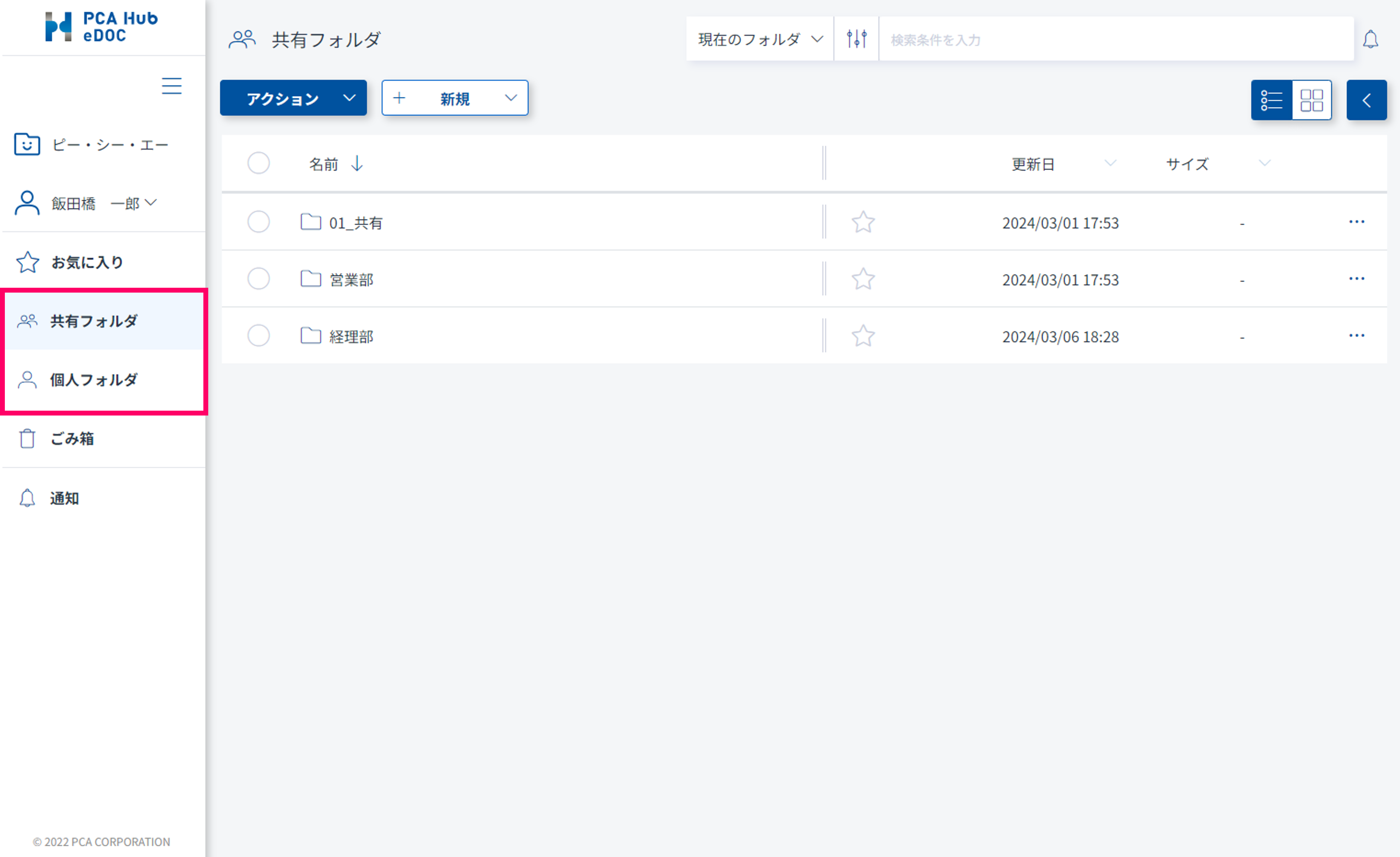
1. URLを取得
(1) URLを取得するファイル・フォルダをチェックします。

(2) アクションから「URLを取得」を選択します。
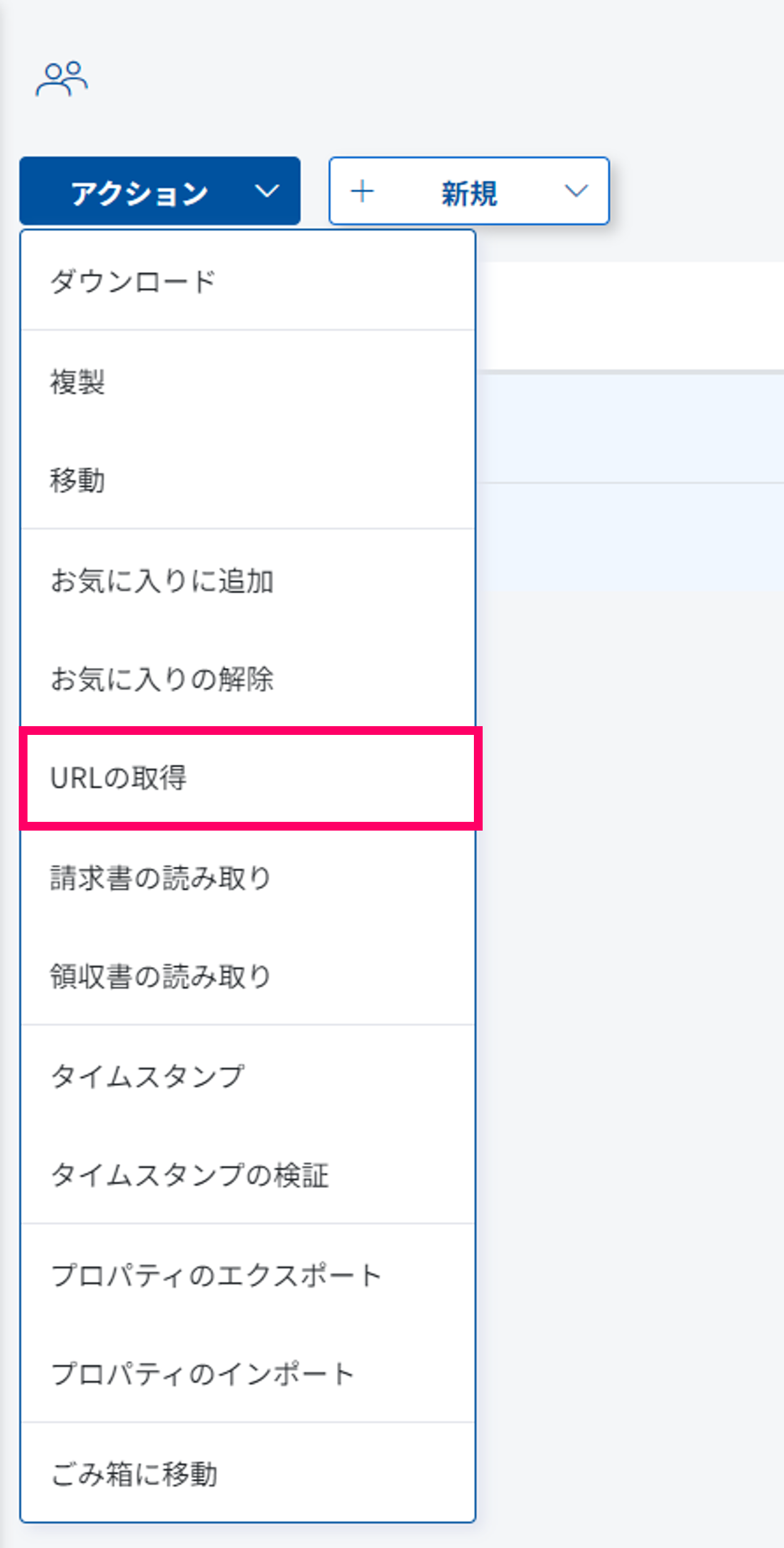
-
ファイル・フォルダ横の
 から「URLの取得」を選択できます
から「URLの取得」を選択できます

ポイント
-
PCAソフトウェアのeCLIP機能のドキュメントリンクで利用する事ができます。