バックアップコードを取得
作成日 2024/03/31 更新日 2024/12/20
バックアップコードを取得します。
[PCA ID]をご利用の場合の操作
1. バックアップコードを発行
(1) 氏名をクリックしてメニューを表示します。「ユーザー情報」を選択します。
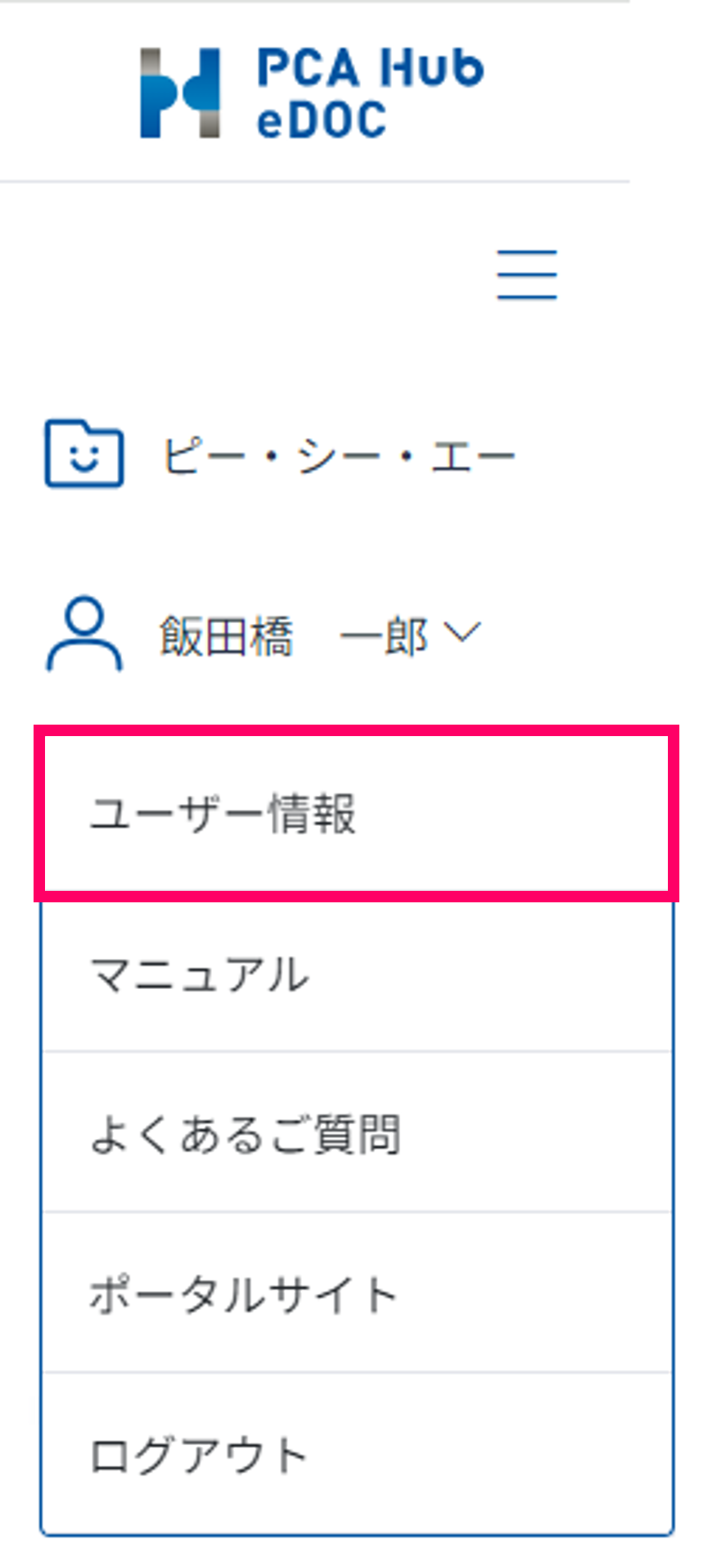
(2) 「設定」をクリックします。
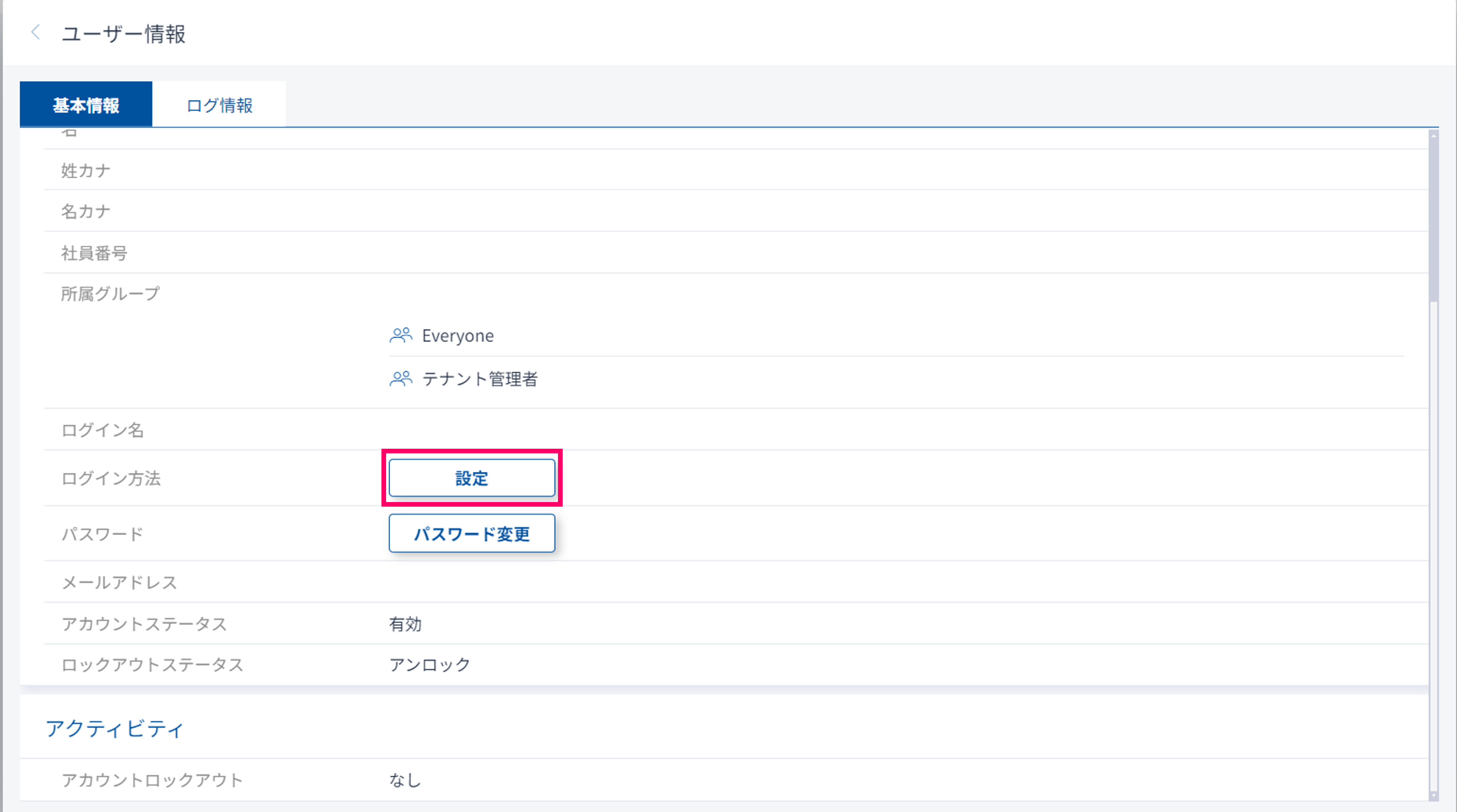
(3) 「バックアップコードを発行する」の手順に従ってバックアップコードを発行します。
[PCA ID]をご利用でない場合の操作
1. バックアップコードを取得
(1) 氏名をクリックしてメニューを表示します。「ユーザー情報」を選択します。
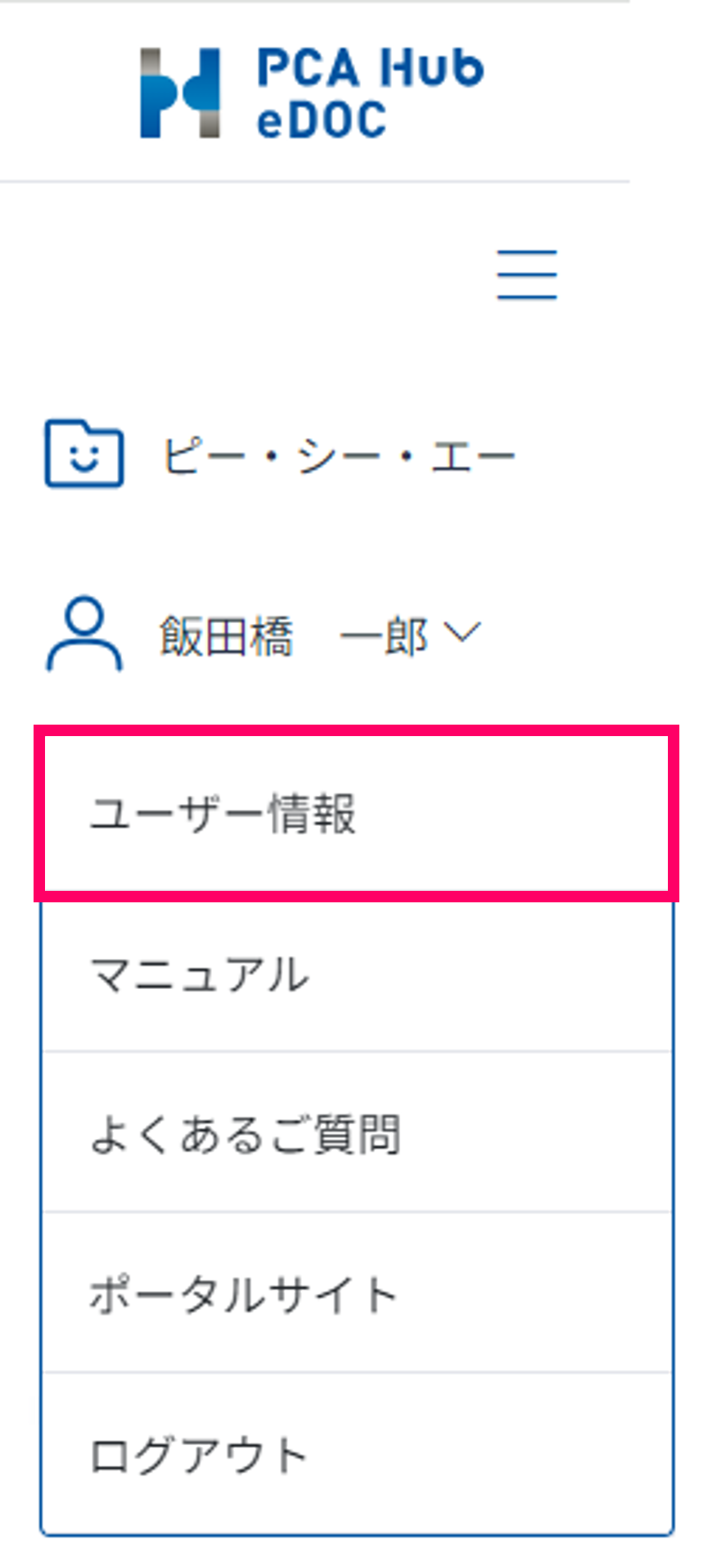
(2) 「バックアップコード」をクリックします。

(3) 「コピー」、または「印刷」をクリックし、保存します。

ポイント
-
バックアップコードは2段階認証の確認コードをメールで受け取れない場合に利用します。
-
「バックアップコードを発行する」をクリックすると、新しいバックアップコードが発行されます。